
Control Chaos with Calendars
Calendars, Apps & Colored Pens … Oh my!

I was recently asked how I manage my busy schedule. “How do you do it all, Stacie” My answer – One thing at a time! I have also learned to control my chaos with calendars. I have had to say no to a lot of things. But that doesn’t mean my calendar is any less packed with events. As you scroll take a peek at my April Calendar. There aren’t very many empty spaces on there. Now I will by no means claim to be the busiest MomBoss around. That would be a lie. I know plenty of other moms who have plates much fuller than I. But I would say the one thing all moms who successfully wrangle busy schedules have is a calendar or two. Or in my case … three.
3 ways I keep my life organized
#1 – First, is my Plum Paper Weekly Calendar, pictured below. I am a tactile learner so I do better when I get to touch things as I’m working with them. So when it comes to my schedule having a physical calendar is important. I can write in it using all the pretty colored pens which is key for keeping things organized. I try my best to stick to my color coding system but honestly sometimes I just want to use pink or purple. There are so many fun calendars out there to choose from. I used others for a long time and only recently switched to Plum Paper because the ability to customize a little bit more. And if I don’t go too crazy with my customizations it’s just a touch cheaper than most. Now, I know some of you are thinking $40-$50 on a planner…Thanks Crazy! Well, maybe but only if you buy it and never use it. I use mine … All. The. Time! Actually it has helped me in surprisings ways as well. Whenever it’s time to fill out paper work asking for a history of events of some kind. I have looked back through old calendars to find dates we have moved, taken trips or had appointments. It’s like my own little diary of sorts. So for me the money is well worth it.
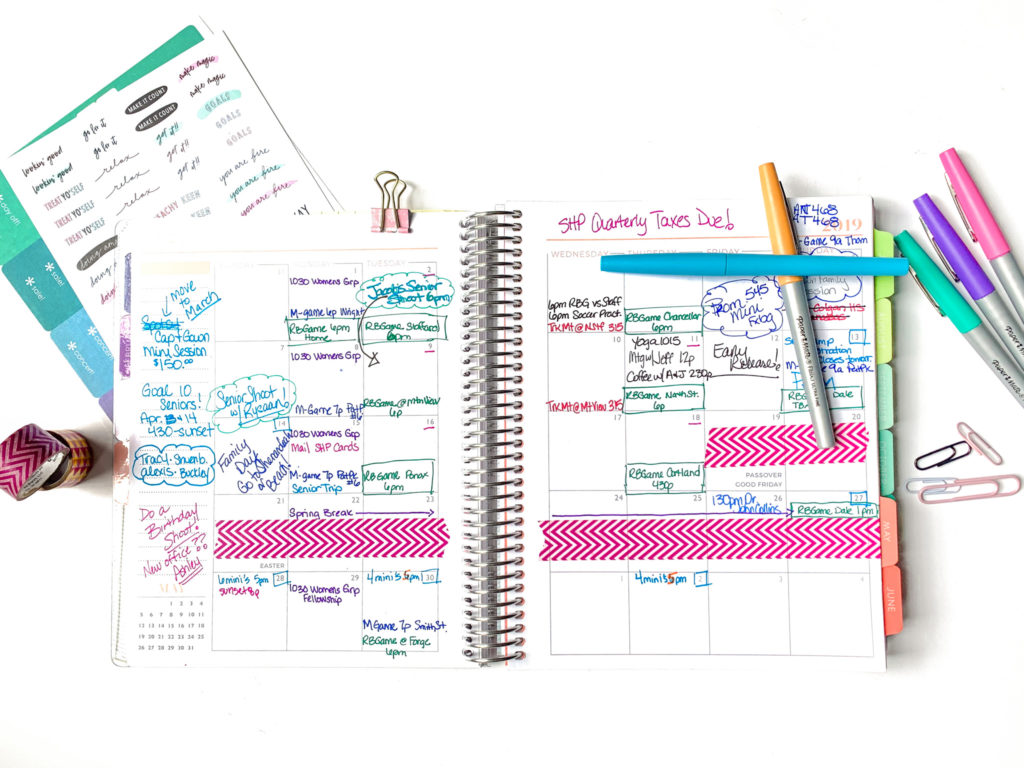
Writing things down helps me remember!
#2 – After I have written everything in my spiral calendar I then transfer it to iCal on my phone. Those lovely little reminders, 2 weeks, 1 week or 2 hours before an event are life savers! If y’all don’t use your phone’s calendar you really should start. As a busy mama I even use them to remind me when to start my crock pot dinners! Crock pot dinners are a life saver for busy moms but they don’t help if you haven’t turned it on before 4pm. Those are the worst days when I realize it’s almost dinner time and the plan was a yummy pot roast. All I needed to do was serve and sit down. But nope! Instead it’s leftovers or whatever you can find. #MomFail Ok it’s not really the end of the world. We have never starved. However, making sure my family is eating well, especially when our schedules get crazy, is a priority for me. So I have learned to use my phone’s calendar & alerts to help me make even the simplest task easier. (*I could also get an Instapot but that’s another topic all together.)
Don’t forget to block out time for rest!
#3 – But Stacie I thought you said you had three calendars. I do! The last way I control the chaos with calendars is the whiteboard in the kitchen. Or as my husband would probably say our “Command Center”. This calendar is where I write all events my family needs to be made aware of for the month. I only put my events on this calendar if they take place during what I consider “mom time”. So if I have a photo shoot on a Tuesday night that goes on the board. But if I have one that takes place during the school day the family doesn’t really need to see that since it doesn’t effect the family as a whole. This calendar is mainly filled with events that effect us all. For example sports games or practices and days off of school or weekends filled with family fun. It’s also great for blocking days off and making sure we take a rest. When you can see a whole month at a glance and realize you have booked yourself solid you can tweak things to make sure you add some rest in for you and your family. This last little tip is key! After you ask yourself “What are my priorities?” then take a glance at your calendar and see if the events you have booked reflect the priorities you have listed. If not make changes! I’ll share more on this topic next week!
So there you go! This is how I control chaos with calendars. It’s just one way I manage “to do it all”. It’s not a new concept or rocket science but maybe something in the way that I handle my crazy world can help you manage yours more successfully.
powered by Showit
Copyright 2025 Stacie hubbard photography
Join my online family
Based in the heart of Fredericksburg, Virginia, I am a passionate photographer who specializes in senior, family and brand portraits.
menu
Website design by sincerely Jinni
Be the first to comment